Table of contents
Destination weddings offer the unique perk that not only is it a wedding, but it’s a vacation for both the couple and the guests too. With that unique perk, the task of social media at destination weddings is at hand, and how you want to share your vision with your guests when it comes to publishing photos and videos on platforms like Instagram, Facebook and more. Follow below for some tips on guiding social media posts for your destination wedding.
For couples who truly embrace photos and videos by any of your guests, we encourage you to create a unique hashtag that guests can mark the media with. Think of something catchy and particular to your say, like #johnandmegandoCancun, #SayIdotoCostaRica, or funny and cute rhyming schemes you can think of that combine your names. If a guest uses this hashtag on their Instagram or Facebook posts, you’ll be able to find them all in one place simply by searching the hashtag.
Another fun tool you can add to your destination wedding that offers interactivity for your guests without affecting your professional photographer is purchasing Instagram or Snapchat filters. You can create special frames specifically made for your resort or wedding. Here guests can add to your wedding story through a unique channel, and it adds a unique twist that will have them wanting to create unique content for your week in paradise.
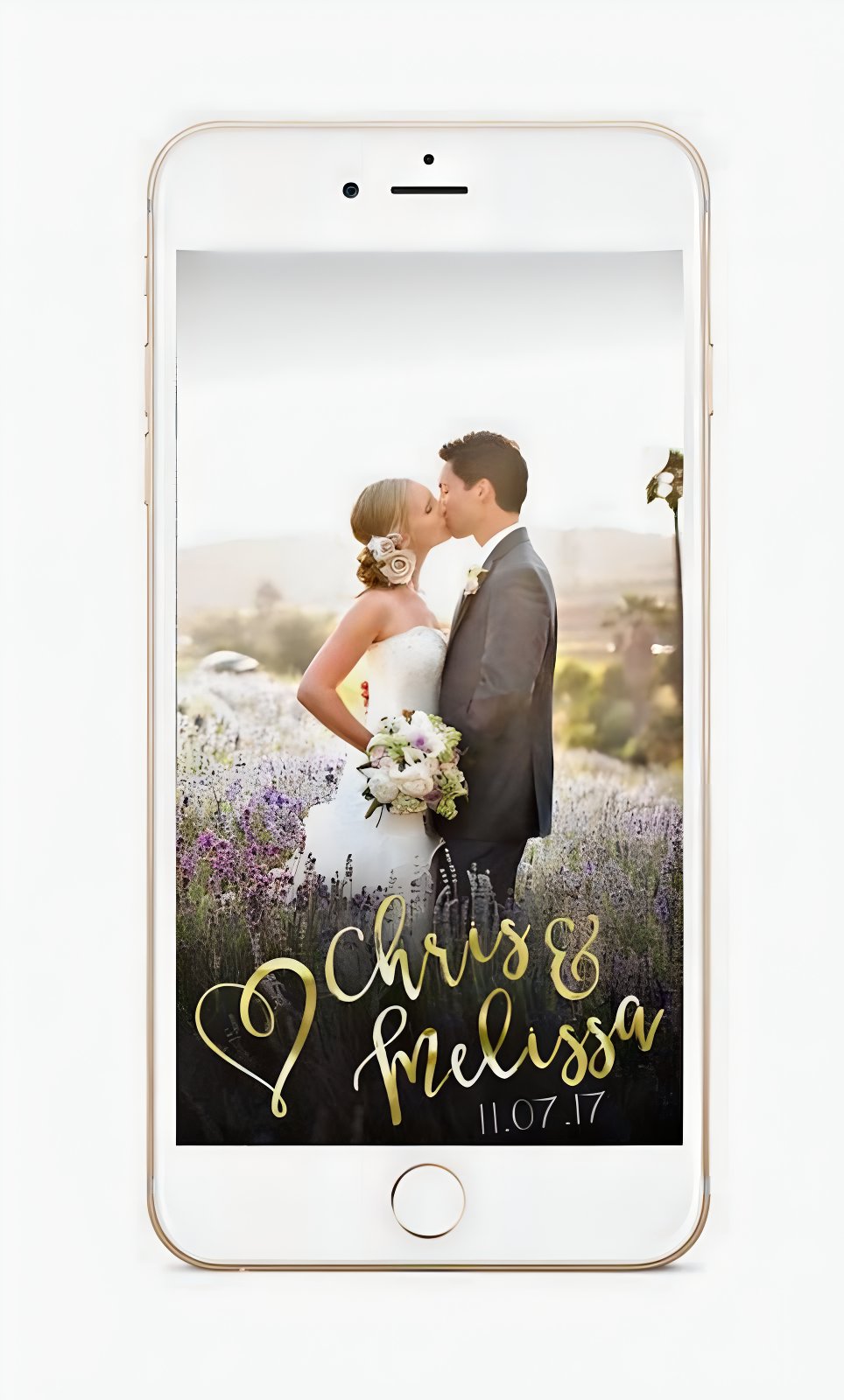
Custom snapchat filters by Weddbook.
Livestream Your Destination Wedding
Since a destination wedding typically means you’ve asked your guests to travel from far and wide, there’s a good chance some guests won’t be able to make it. For those who still may want to view your wedding ceremony, you could host it on social media. Viewers back home may enjoy a quick digital break to Punta Cana anyhow. Platforms like Facebook or Instagram allow you to “go live” at the touch of the button.
In order to pull this off smoothly though, find out the wifi capabilities of your chosen resort. You could even set up a tripod and stream it more professionally. Another alternative is to film it and then launch it a few minutes after via a “premiere” which may result in a higher quality video for viewers.
Know When to Say No, or Pre-Approve Posts
Since this is your destination wedding, and your special day, consider placing a filter or warning upfront with guests. If you don’t want lots of less then ideal photos posted online, or would rather professional photos published only, say so to your guests. Some couples today are even hosting “no phone” ceremonies so they won’t show up in any of the photos your professional wedding photographer is taking.
Have a friend show you their photos before posting, or create a Dropbox or Google Drive folder where guests can add photos and you can pick the ones you like all in one place. If you have a bridal party, odds are that they too would rather unflattering photos not be published either, so don’t be afraid to speak up about how you want photos of your big day shared. Or take control and hand out polaroid and disposable cameras to guests, so they can snap pictures during special moments without wasting too much time on their phones, plus it’s always a treat to see what was actually captured later after the vacation.

Let him do all the work.
Guest Posting Etiquette
If you’re a destination wedding guest, know when to shoot, and when to keep your phone put up. If there’s a professional photographer there, then your duty as a guest is simply to have a great time. They wanted you there, not your phone!
But that’s not to say there won’t be moments worth capturing. Has the couple surprised the wedding with an intricate entrance dance into their reception? Is the moon setting perfectly over the newlywed’s table? The couple would be happy for you to capture these moments as they appear, then put your phone up and get back to dancing!

If you haven’t had enough social media at destination weddings, check out our Pinterest by clicking the button below:
