Table of contents
In today’s day and age, many couples want aspects of their wedding social media ready They want digital ways to share photos from their big day quickly, or they may even want to share their wedding ceremony online for guests who can’t attend. Today on the blog we’re going to share several ways you can make your wedding internet-friendly so that relatives can access all of your stunning photos on your Dropbox, or you can follow a common online thread to find all the photos and videos your friends and family took.

The most popular (and easiest) way to keep all of the photos and videos your families take in one place is by utilizing a specific couples’ hashtag. Examples include #kateandjakesharevows, #CartersInCabo, and any other unique pun, name-combination, and identifier you can think of. Hashtags are simply added onto a caption and can be traced easily on Instagram, Facebook, and Twitter.
After the big day, anyone can type in the hashtag on their chosen social media platform and find everything that’s been posted by friends and family. Just make sure your hashtag is unique! Then, with today’s smartphones, the wedding couple can screenshot the pics they like the most and directly request them from whoever took the standout shot. Utilizing hashtag feeds for photos is a great way to get content from your wedding immediately, as professional wedding photography can take weeks to receive.

Hashtag woodcuttings by Wildwood Letters
But how do you share all of your stunning professional photos once you have them? Easy, create an online shared folder. With today’s internet era, it’s never been simpler to upload large amounts of files and share them quickly. If you have a Gmail account, you likely already have a Google Drive account and don’t even know it. Click your dash while in Gmail to be taken to your Drive, where each account already has a predetermined amount of space available for free. You can upgrade for more space for a just a couple dollars with a monthly subscription.
The same goes for Dropbox. Once you’re logged in it’s easy to create a folder, and you can then drag and drop all of your photos and videos into it. It works just like creating a folder on your computer desktop. After that, right click, and get a shareable link to share with anyone you please, from the bridal party to your grandparents. They can easily view all of your photos, and download whichever ones they love the most. Since this method of image sharing is so popular (and convenient) you may be lucky enough to receive the folder already set up from your wedding photographer.
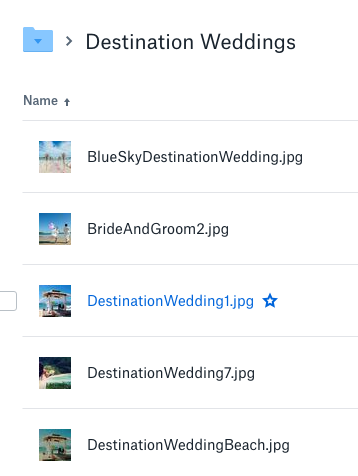
Facebook Event Pages and Groups
Although Facebook event pages are steadily declining in their use for your standard birthday or housewarming party, they can still be a great way to put your guestlist or bridal party into one group. You can also create Facebook groups separately, where you can have instant messaging and picture sharing with a private selection of people.
Facebook events work well because there’s a lot of room to write event descriptions, along with the time and address. There are tons of useful ways you can use event pages. Bridesmaids could easily arrange a group chat to surprise the lucky lady for her bridal shower, or family members on one side of the bride or groom could create a unified place where they can coordinate traveling together and rooming accommodations.
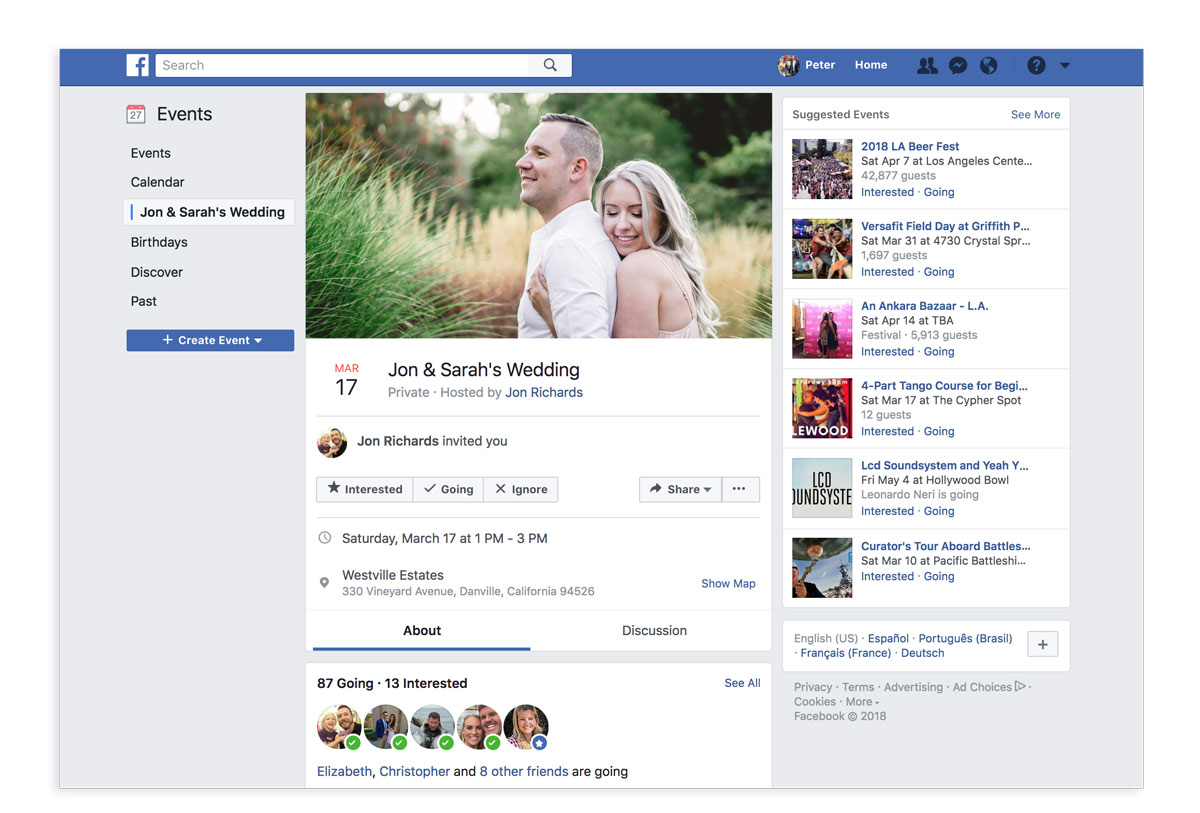
Snapchat Filters and Live Streams
The best part about using social media for your destination wedding is just how much fun it can be! As more and more users sign up for social media apps like Snapchat and Instagram, the developers continue to push the creative abilities each platform holds. Snapchat users can even purchase a temporary geotag for the duration of their wedding, like a decorative photo frame guests can add when snapping pictures or video of your ceremony.

Custom Snapchat frames by GeofiltersCo
By hosting a destination wedding you may have guests that are unable to make it to your wedding due to cost issues, or the inability to travel. One solution to the problem is to “go live” during the wedding. The best way could be Facebook, where a host can set up a tablet or phone to broadcast the ceremony live so people can watch from all across the country, from the comfort of their couches. More tech-savvy couples can also use webinar platforms to share the ceremony with a private selection of viewers too because with Facebook or Instagram anyone that follows the host can tune into the live stream.

Thanks to modern technology capturing every moment you desire for your destination wedding is easier than ever. If you’re ready to start planning your destination wedding using our 100% free service, click the button below to get in touch with an agent.
